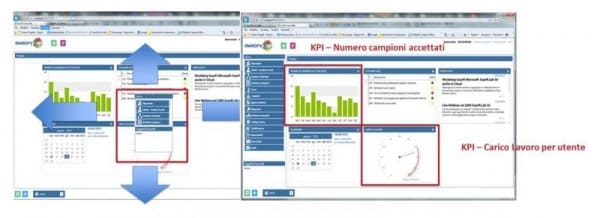
EuSoft.Lab LIMS software has a very simple-to-use user interface (UI). This can be customised by the user without needing to buy a licence as it’s built into the system. The configurability of the system means the LIMS system is equally suitable for small and large laboratories.
To manage customisations, we have created EuSoft.Studio, a visual design module. This means that you can customise your existing records in EuSoft.Lab, as well as constructing new records.
EuSoft.Studio was designed and built on the Microsoft.Net platform and can be interfaced with any database management system (DBMS) – even an external one.
EuSoft.Studio allows the user to:
Customise Records
Customise existing records in EuSoft.Lab and group them into categories that allow the definition of general characteristics.
Create new list of entities that can be used in EuSoft.Lab so they can be divided into similar types and assigned general characteristics.
Create a repository definition of fields with name and type.
Create New models
A model corresponds to a generic form for every registry. In practice, a model represents a virtual registry in which the fields are defined. Every model can be linked to one or more registry.
Management of a repository of fields to which graphic objects (such as text boxes, menus, dates etc) are associated with the relative coordinates (position x and y in the graphic form). Rules can be applied for every graphic object (such as maximum number of characters, whether it’s mandatory etc).
This means the customer can print reports, insert new tests and new methods independently of the supplier. More experienced customers will be able to shape the registration and the data acquisition form from the tools.
On the home page, you can choose which widgets you want. The widgets can show you laboratory information including approved samples, workload, a calendar of planned events and more in graphic form.
Read more